
Top 5 Misconceptions About Managed Services Providers
See what distinguishes MSPs, and learn why the right MSP can improve not just IT operations but…
Curious what’s involved when onboarding to Katalyst Managed Services? Let’s remove any sense of mystery. When it comes to safeguarding your company, you should know what you’re getting with any decision you make.
To give you a better idea of what managed service onboarding looks like when you work with Katalyst, let’s take a look at what you can expect, and the types of problems we tackle most often during onboarding.
Onboarding with Katalyst generally takes about 30 days to complete. Before we dive into the types of challenges we address during onboarding, let’s do a quick overview of what onboarding is going to look like.
When we have our first kickoff call with you:
Over the following week or so, we start setting up the access mentioned in the call, as you get the relevant security approvals to get us into the network.
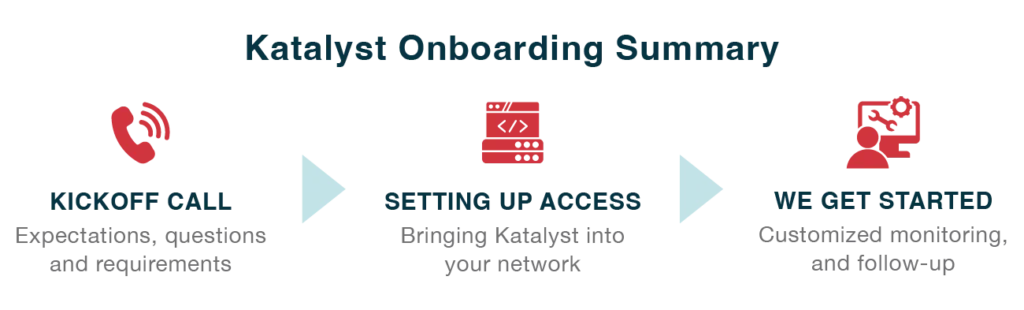
From there, you’re off the hook. Once we have access to your network, we go in and do our job, taking responsibility for things like:
Once all that’s done, we transition into the next phase, where we turn on your notifications. If there’s an alert, it notifies you, and notifies our team to begin working on it.
From there, everything’s good to go. We’ll provide portal training so you can get into our system and open tickets as needed.
So what kind of issues do we usually find during this process?
There are any number of threats business leaders should be aware of, and it’s our job to identify anything that might leave you more exposed, from overtooling to underdeveloped security measures. However, these are some of the things we handle most often.
One of the essential steps we take during onboarding is assessing the firmware running on your servers, switches, and any other devices we take over. We examine whether you’re running the appropriate versions of software, and if not, we may recommend upgrading that software.
As part of our managed service, we’ll handle minor version upgrades for you during onboarding, We’ll make a recommendation, submit a change, and get the work done for you.
Meanwhile, if a major version upgrade is needed, we have a dedicated team of engineers who are available to assist you afterward.
We also proactively track all vendor security patch notes and note any Common Vulnerabilities and Exposures (CVEs). If a security event requires the firmware to be patched, we’re on top of it, taking immediate action to ensure your systems remain secure.
It’s not uncommon to find outdated server software during our assessment. We’ll bring this to your attention and make recommendations, including any outdated hardware on your VMware hosts. Bear in mind we’re making recommendations as a managed service provider here — we’ll identify the issues, but it’s up to you to take action on these types of things.
An undocumented network can lead to confusion and inefficiency — not to mention an increased risk during changes, troubleshooting, or maintenance. We often see a lack of proper documentation regarding the network’s configuration, devices, connections, etc.
During onboarding we conduct a thorough assessment of your existing network, to identify, map, and document your network. By creating comprehensive documentation, you get clarity and structure, making future troubleshooting easier, and simplifying maintenance.
This approach ensures a smooth transition during any changes, and helps you align with best practices, reducing risks and inefficiencies.
Sometimes, disasters happen before you’ve had time to start working with managed services. In one instance, a client of ours had a security event before we’d started onboarding.
We had done an initial kickoff call with them and discussed what onboarding was going to look like, and had started planning it, but we hadn’t touched the customer’s network yet. During this period, a malicious attacker got into their networks.
As a managed service, we are not an incident response company. But we were on-site the day that it occurred, and they needed help, so we were there to support them in whatever they needed.
We advised them throughout the process on things like contacting their cyber insurance, and walking them through all the steps they should take as a company going through this kind of event. Once that was completed, we stayed on site for the entire week and assisted them in their recovery process. With that done, we resumed the onboarding process.
While the timing of this event is uncommon, unexpected security issues are not, and it always helps to have an extra pair of eyes (and hands) helping you stay ready.

See what distinguishes MSPs, and learn why the right MSP can improve not just IT operations but…

Improve security, streamline operations, and free up your IT bandwidth with these Microsoft 365…

The shift to a programmatic world impacts our circles in a big way. Here are things you can focus…